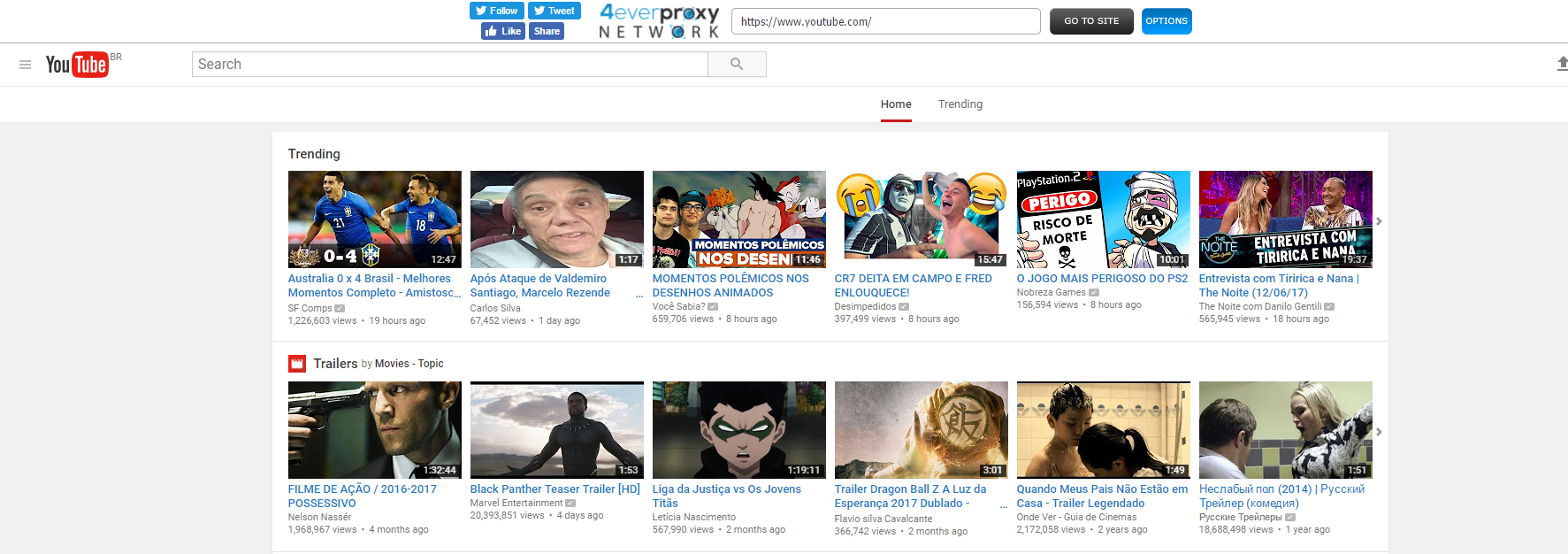Most of the schools and institutions block YouTube because they consider YouTube as a distraction for students and employees. For us, YouTube is a great source of entertainment and knowledge but for authorities, it is just a waste of time and affects the productivity. We are not here to judge YouTube as we are here to let you know how you can unblock YouTube using a Proxy Site.
A Proxy Site can help you in unblocking blocked websites and hiding your identity while surfing the Internet. Since no teacher or boss want you to watch YouTube during working hours, we think that a small break is needed after long working hours and watching YouTube videos is the best break one can have. If you are also struggling to unblock YouTube at your workplace and are tired of trying all the methods, here is the best and simplest method to Unblock YouTube using a Proxy Site.
Unblock YouTube using Proxy Site
- Open the YouTube Proxy Website in your Web Browser. We will be using Unblock YouTube Proxy. You can opt for any Working Proxy for YouTube.
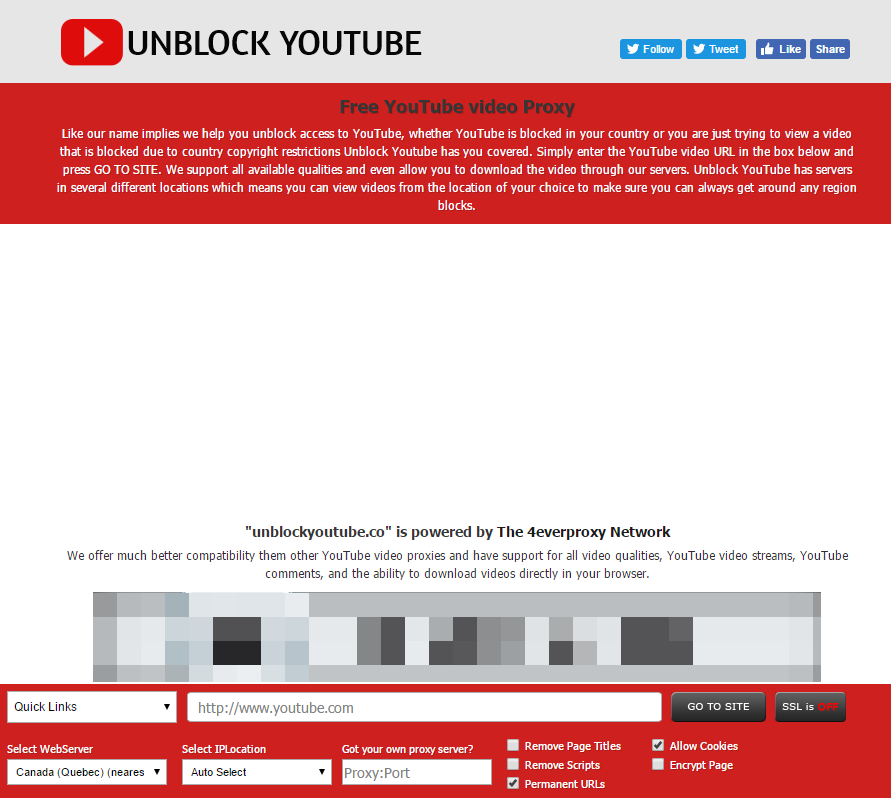
- On the Homepage of Proxy Website, you will see a box where you need to write the URL. Enter www.youtube.com.
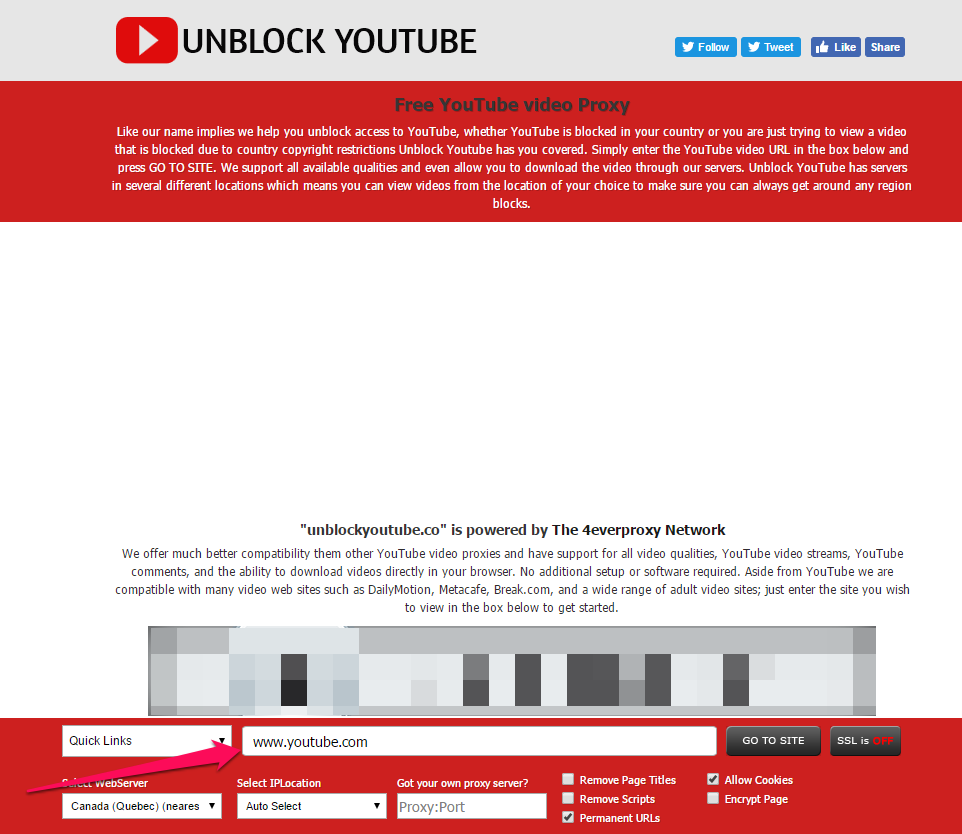
- Many Proxy Websites offers features like SSL Encryption, Enable/Disable Cookies etc. You can opt for them if needed. Few proxy websites like Unblock YouTube also gives you the option to Web Server and IP Location. Use them if you need.
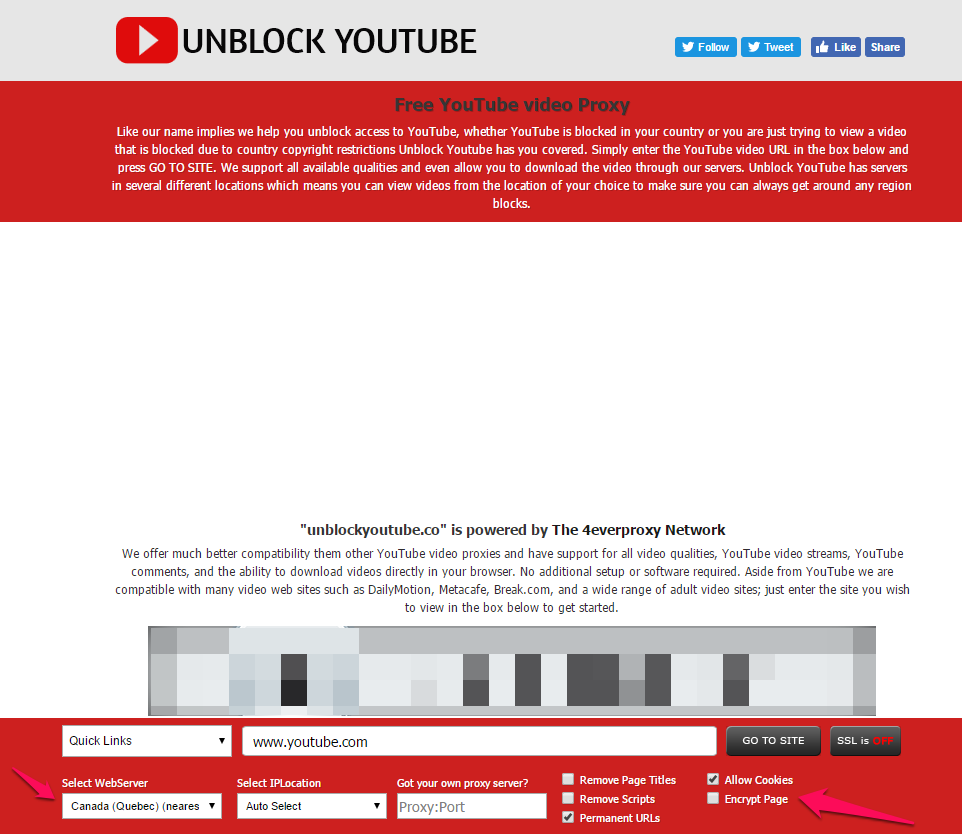
You can try different Proxy websites if Unblock YouTube is not working for you. We have compiled a list of few working Proxy Websites for you, you can try these as well.
Let us know if you are facing any issue in Unblocking YouTube using a Proxy Site.